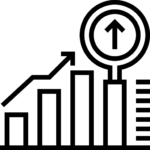How to Add a "Request a Quote" Button to Your Google Business Profile
Are you a business owner looking to make things easier for your customers? Imagine if they could ask for a quote with just one click! Let’s explore how to add a “Request a Quote” button to your Google Business Profile (GBP) and what it means for your business.
Thank you for reading this post, don't forget to subscribe!
What is the “Request a Quote” Feature?
Back in 2017, Google introduced a nifty feature for its Google Business Profile (GBP) listings. This feature allows certain types of businesses to add a “Request a Quote” button. But there’s a catch: not all businesses can add this button.
Who Can Use This Feature?
If you’ve checked GBP and didn’t find the option to add this button, your business might not be in the approved categories. Some businesses that can use this feature are:
- HVAC contractors
- Plumbers
- Lawn care services
- Carpet cleaning services
- …and more service-related businesses
How to Activate It:
If your business is a service-related business, you can move on to the next step:
1. Turn On Messaging: First, sign in to your GBP account and find the “Messaging” section. This lets customers chat with you straight from your listing! Here, you can write a friendly hello message they’ll see when they start chatting. Choose if you want to get message alerts by email or through the GBP app.
2. Enable Email Quotes: Now, you’ll allow customers who have a Google account to ask for a quote right from your listing. To do this, head to “Settings”, click “Messages”, and turn on “Email quote requests”.
A Little Note:
If a customer isn’t signed into a Google account, they won’t see your “Request a Quote” button. But, if they are logged in, they can easily message or email you for a quote!
In Short:
Adding this button to your GBP listing is like rolling out a welcome mat for customers. It lets them easily ask about your prices. If your business can add this feature, just turn on messaging and email quotes. However, always have other ways for them to reach out, like your website or phone.